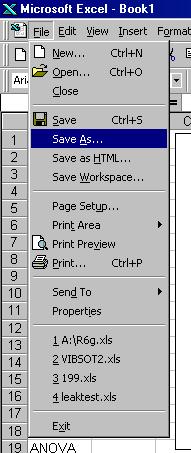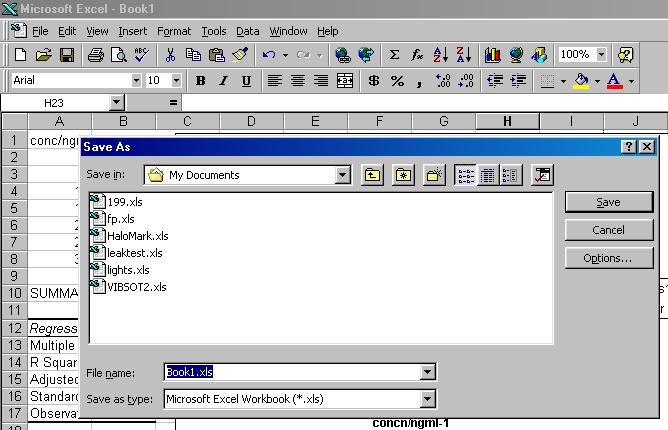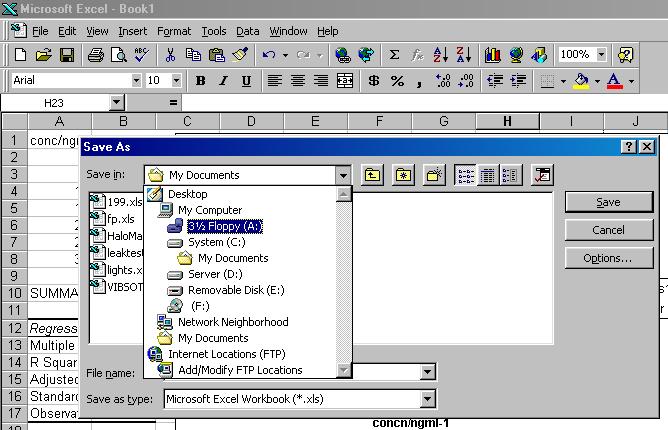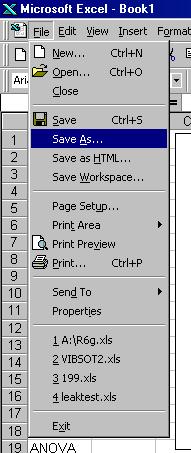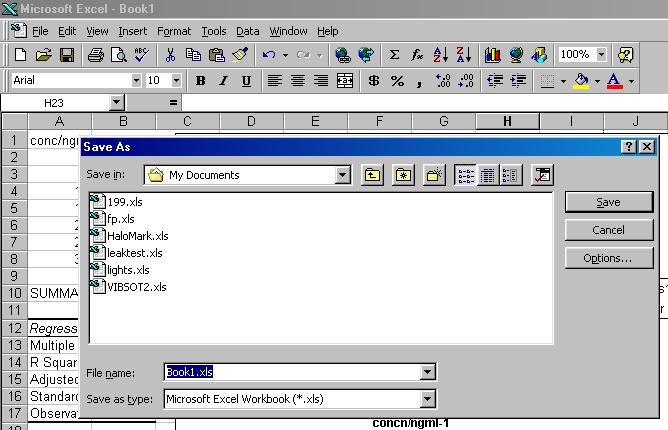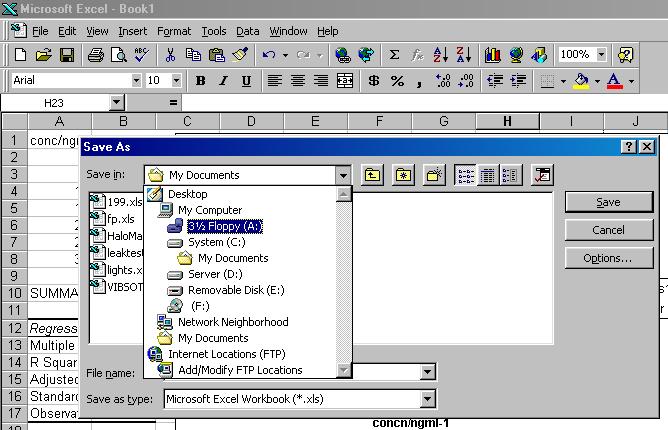Using Excel 2003 - 1.7) Saving your Data
Should you wish to retain your data on disk for later use:
- Select File and then Save As... from the Menu Bar.
- Select the white box to the right of File name and choose a suitable filename for your data.
- Put your floppy disk into the drive, or make sure a disk is already there.
- Select 3½ Floppy (A:) in the Save in box.
- Click on Save.
To reload your data from the disk:
- Select File and then Open... from the Menu Bar.
- Choose the correct drive and filename (in the manner detailed above).
- Click on Open.
NOTE: It is recommeded that regularly save your data, so that in the event of the software or computer crashing, you will not lose all your work.