Using Origin 2017
Copying a format
To copy the format from one graph to the other right click on the graph you want to copy the format from.
Then select Copy Format → All Style Formats.
Then right click on the graph you want to apply the format to and paste the format.
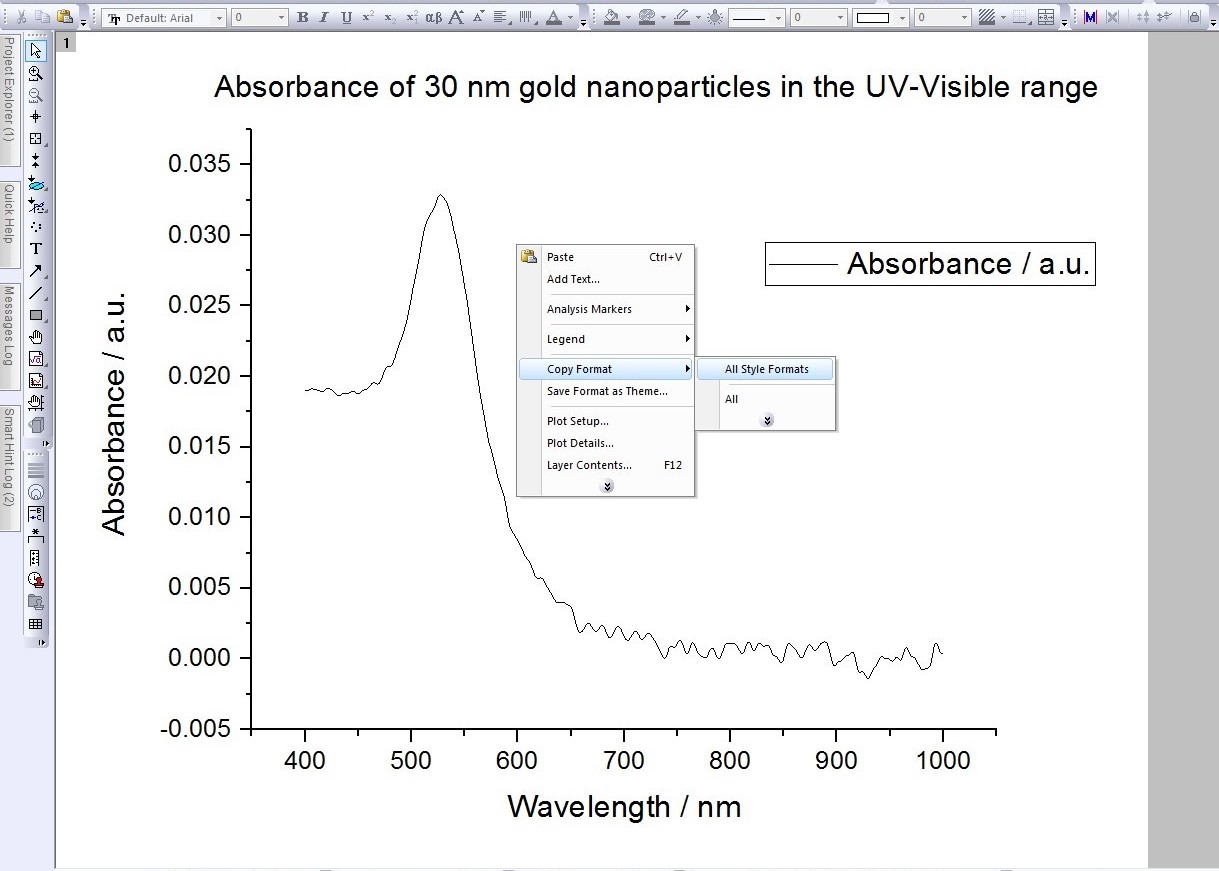
Note: This function is especially good for giving presentations because it looks more professional if all the graphs are in the same format.