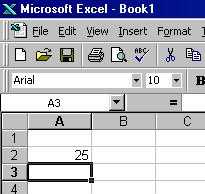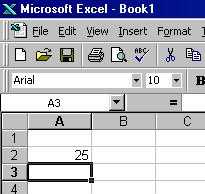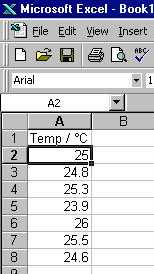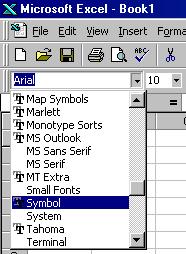Using Excel 2003 - 1.1) Entering Data
In this worked example we will be adding a column of data (Temperatures in °C) to Excel. The temperature data will be as follows: 25.0, 24.8, 25.3, 23.9, 26.0, 25.5, 24.6 (all temperatures in °C).
- Work on Sheet 1 of the workbook for the first set of data. Select subsequent sheets for further data sets.
- Select the cell A2 using the mouse.
- Type the value of the first data point (25.0), followed by Enter. The cell-box will automatically move to the next box down the A column.
- Enter the next data point.
Repeat until all the data are present in the A column of the spreadsheet.
- Type a suitable label describing the experimental data in the A1 cell.
Your spreadsheet should now look like the figure below.
Note 1: The ° symbol can be produced by typing 0176 on the numberpad whilst holding down the Alt key. Other useful combinations include:
| Alt + 0178 to produce ² |  | Alt + 0177 to produce ± |
| Alt + 0179 to produce ³ |  | Alt + 0215 to produce × |
| Alt + 0197 to produce Å |  | Alt + 0247 to produce ÷ |
Note 2: Greek symbols can be produced by changing the font to Symbol, and then typing the appropriate letter; i.e. a to produce a, D to produce D.