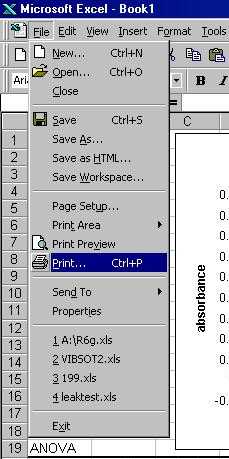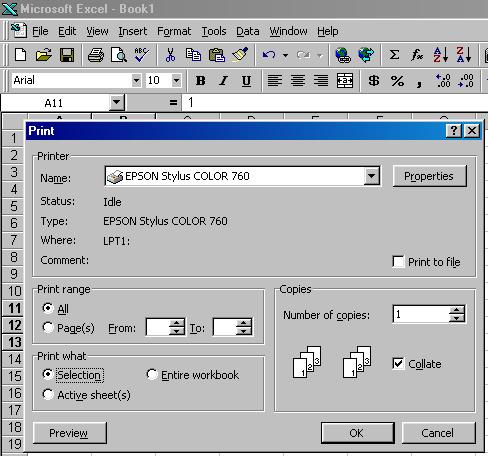Using Excel 2003 - 1.6) Printing the Graph & Spreadsheet
To print your graph and spreadsheet:
Click on the Printer icon at the top of the spreadsheet.
If you find this results in the graph and spreadsheet appearing on several sheets of paper you should rearrange the layout of your data, and print the graph and data separately.
- To print just the graph:
- Double click on the graph.
- Click on the Printer icon.
- To print a block of data:
- Use the mouse to highlight the parts of the spreadsheet you want printed.
- Select File and then Print... from the Menu Bar.
- The Print window should now have appeared.
Click on the white circle to the left of Selection in the Print what category.
- Click on OK.